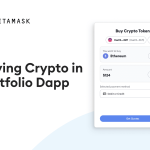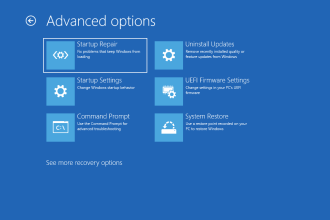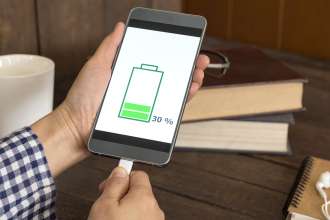WhatsApp is a very popular messaging app. It is so popular that you may want to have more than one account to separate your work and personal life.
Unfortunately, WhatsApp doesn’t allow you to have two accounts by default, but there are ways around the restriction. So, let’s look at how you can get two WhatsApp accounts on one iPhone.
- Advertisement -
Use WhatsApp Business to create a second account
Many people use WhatsApp Business to connect with their clients and customers. The app has extra features like quick replies and away messages which make it suitable for entrepreneurs.
Despite the differences between WhatsApp and WhatsApp Business, you can still use it to set up a second WhatsApp account on your iPhone for free. However, this method only works if you use Dual SIM on your iPhone or have an active SIM card on another device.
So, once you’ve downloaded WhatsApp Business from the App Store, follow these steps:
- Open WhatsApp Business. Select Agree and Continue to accept the Terms of Service.
- Select Use a different number.
- Enter the phone number of your second SIM. Tap Done.
- Select Yes to confirm the number.
- Type the verification code sent to your device.
- Tap Skip Restore if there is no previous iCloud backup available.
- Type your name and select your business category. If your second account is for personal use, select Not a Business.
- Tap Next.
- Select Explore to start adding more information about your business. To do it later, select Not now
That’s all! You now have a second WhatsApp account that is completely separate from your current one. Now you can send and receive messages, make WhatsApp calls, create groups, and more.
Use Messenger Duo to mirror a second account
If you find WhatsApp Business too formal, an alternative app is Messenger Duo. This app will mirror a second device with an existing WhatsApp account. This is useful if you have multiple devices but want to manage all conversations on one phone.
First, download Messenger Duo from the App Store. Then, follow these steps:
- Open the Messenger Duo app and select the Dual tab. This takes you to a mobile version of WhatsApp Web.
- On your second device, go to WhatsApp Messenger.
- Select Settings.
- Touch Connected devices > Connect a device to scan the QR code on your iPhone screen.
You have now set up your second WhatsApp account on Messenger Duo. To use your first account, simply go to your iPhone’s WhatsApp app as usual. Then, use Messenger Duo for your second account.
The main disadvantage of Messenger Duo is that it has a lot of ads, which you will have to remove for a fee. However, it works well as a free app because Messenger Duo’s messaging interface is perfectly suited for mobile devices, unlike similar apps on the App Store.
The other apps are less intuitive because they display the desktop version of WhatsApp Web. You’ll have to zoom in and out to read and type your messages. Messenger Duo also has additional features like fancy fonts, message translation, and a voice changer.
Can you create two WhatsApp accounts with the same phone number?
Unfortunately, you cannot use two WhatsApp accounts linked to the same phone number at the same time.
For example, if you try to set up WhatsApp Business with your WhatsApp Messenger number, that number will be disconnected from the old app. All your WhatsApp Messenger conversations will be moved to WhatsApp Business and vice versa.
If you apply the steps for Messenger Duo on the same number, you will only receive an exact copy of your existing WhatsApp Messenger. For example, all new messages, regardless of where you sent or received them, will appear on both apps.