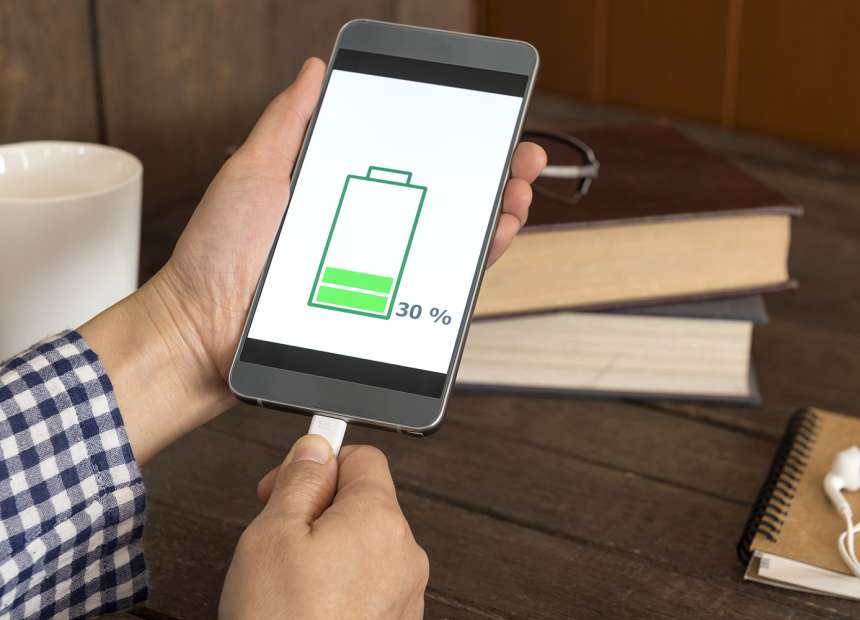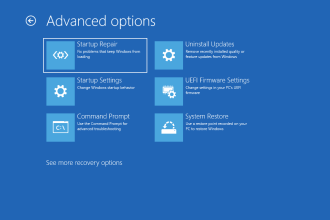Smartphone battery is a precious resource, and for many of us, battery life can be a frustrating problem. Fortunately, there are several strategies you can adopt to maximize the battery life of your smartphone. In this article, we will provide you with 10 useful tips on how to extend the battery life of your device, allowing you to use it longer without having to resort to frequent charging.
1. Reduce the brightness of the screen
The screen is one of the most energy-consuming components on your smartphone. Reducing the brightness of the screen can make a big difference in battery life. Set the brightness to a level that suits your needs and activate the self-adjustment of the brightness to automatically adapt to the environmental conditions.
- Advertisement -
2. Turn off wireless connections when you don’t need them
Wireless connections such as Wi-Fi, Bluetooth, and NFC can consume a lot of energy if left on unnecessarily. Make sure you turn them off when you’re not using them. Also, avoid keeping your smartphone constantly connected to Wi-Fi networks or hotspots unless necessary.
3. Limit push notifications
Push notifications from apps like email, social media, and instant messaging may be convenient, but they require a constant connection and consume energy. Evaluate if you really need to receive all real-time notifications and turn off non-essential ones.
4. Close background apps
Some apps continue to run in the background even when you’re not actively using them, consuming resources and energy. Regularly close apps that aren’t in use to free up memory and reduce power consumption.
5. Disable location features
The GPS tracking feature can be very useful, but it takes a lot of energy. Use it only when needed and disable it for apps that don’t need it. You can do this through your smartphone’s location settings.
6. Limit the use of apps that consume a lot of energy
Some apps, like games and video streaming apps, can consume a lot of energy. Use them sparingly or look for less energy-demanding alternatives when you need to conserve battery power.
7. Use energy saving mode
Most smartphones have a power saving mode that reduces performance and limits some features to extend battery life. Activate it when the battery is low or when you want to maximize the autonomy.
8. Turn off vibrations and reduce sounds
Notification sounds and vibrations can consume more power than visual notifications. Consider turning them off or minimizing usage to save battery.
9. Use dark wallpapers and themes
The OLED and AMOLED screens found in many smartphones consume less energy when displaying dark colors. Choosing a black background or dark theme can help reduce screen power consumption and extend battery life.
10. Update your software and apps
Many software updates include optimizations to improve your smartphone’s energy efficiency. Make sure you keep your operating system and apps up-to-date to take advantage of these improvements.
Conclusions
By following these 10 tips, you can extend the battery life of your smartphone and enjoy longer usage without frequent recharging. Remember that every smartphone is different, and you may need to tailor these strategies based on your specific device. Experiment with your settings and usage habits to find the combination that works best for you. With careful battery management, you will be able to enjoy your smartphone for longer without interruptions.